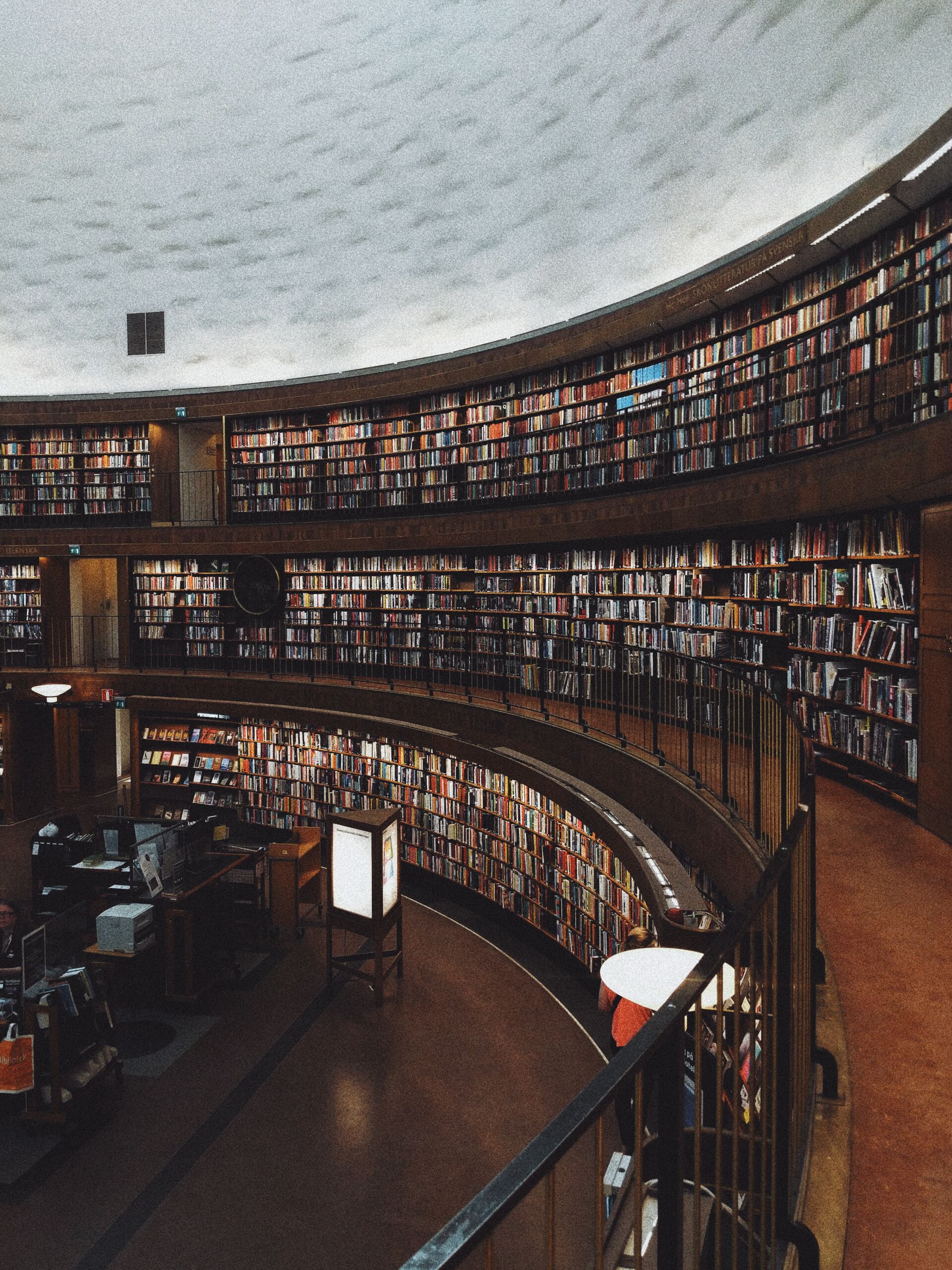Point Clouds are simply dots of color in 3D space. It is similar to a printed newspaper in that elements are legible when viewed from a distance because they form a pattern or image. However, you can lose the ‘forest for the trees’ right before you once you zoom in closely on an object. Architects constantly zoom in and out of the CAD/Revit software. Zooming out to see the context, then zooming in to get the measurement – repeatedly. It can be very frustrating and time-consuming.
Luckily, there are tools to help Revit users translate a Point Cloud to BIM, but they are not always well-known by architects & Revit users.
Tools such as Autodesk ReCap & Matterport can help with seeing detailed conditions and taking dimensions without using CAD/Revit. You can use these tools side-by-side with Revit – increasing modeling speed. This is also useful if you do not have computer hardware that is robust enough to handle large Point Clouds. Both of these tools can use photogrammetry and show more realistic detail that helps to translate Point Cloud data into BIM.
Autodesk ReCap can also be used to remove unwanted or complicated geometry from a Point Cloud file, making the file-size smaller and more manageable for Revit.
For example, trees, people, and other entourage that may conceal building elements or significantly increase the file size of the Point Cloud File due to their large, complex geometry might need to be removed.
Matterport is a photogrammetry technology like Google Street View. It allows you to travel through a space at specific locations and to look around and take dimensions. The dimensions are not as accurate as Point Cloud data, but rough dimensions can still be extracted to help in the Revit modeling process.
In summary, Autodesk ReCap is essential for accurately converting Point Cloud to BIM, and Matterport is a user-friendly way to view 3D photos of a space and to take rough dimensions as if you were physically on site.
These two programs should be used alongside Revit to increase production time and accuracy in the Point Cloud to BIM process.
To get up and running with these tools, email us at info@digitalconditions.com for a no-obligation consultation call.
Authored by Jarod Fancher, AIA.